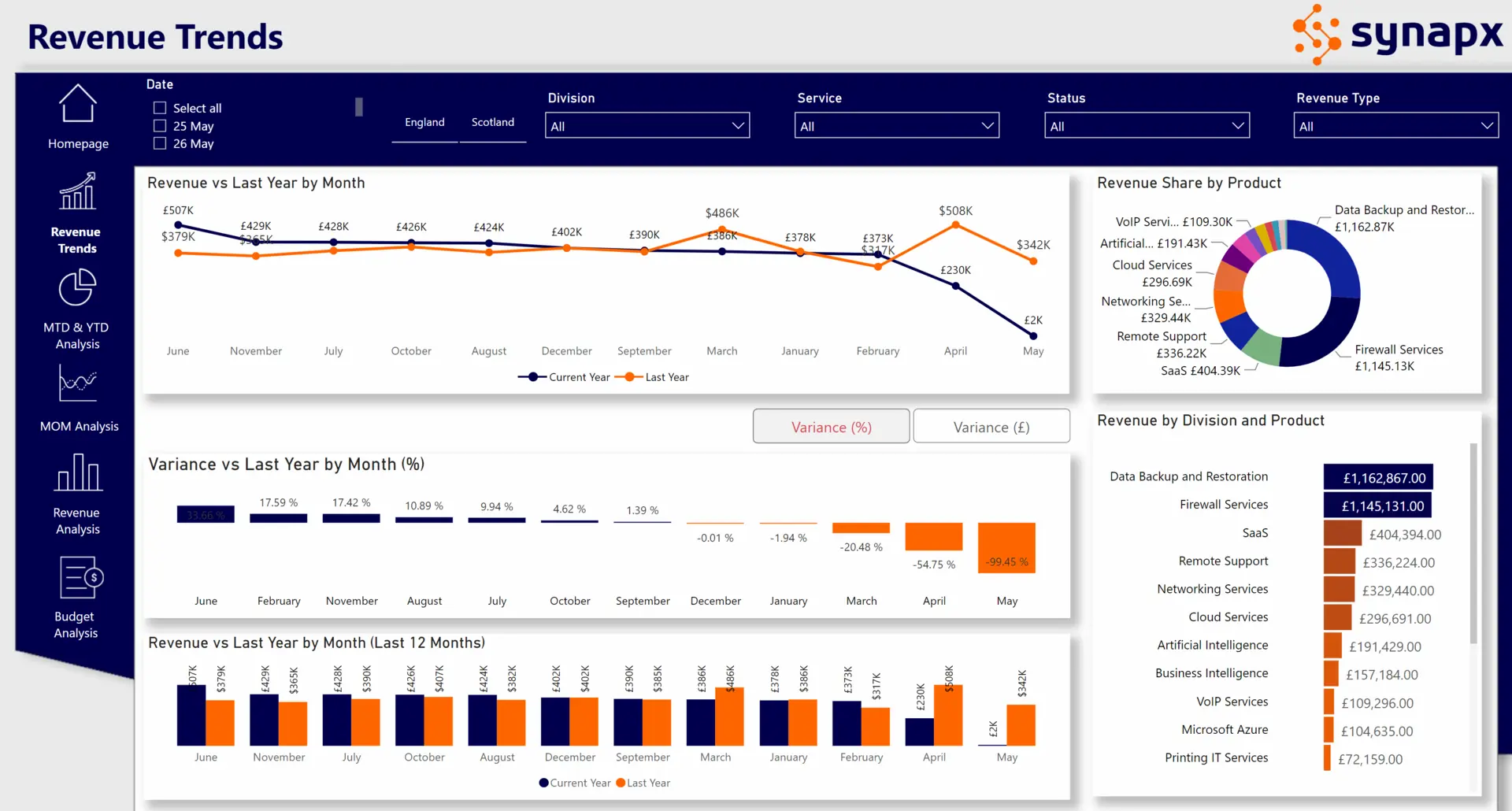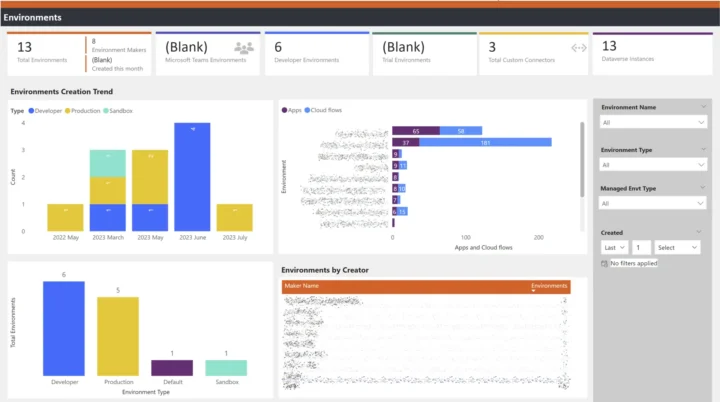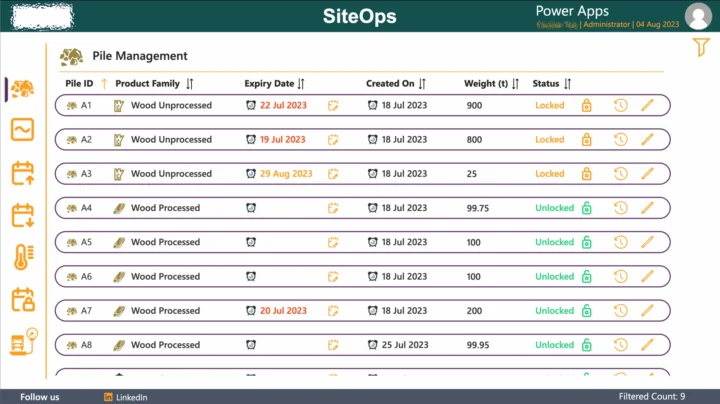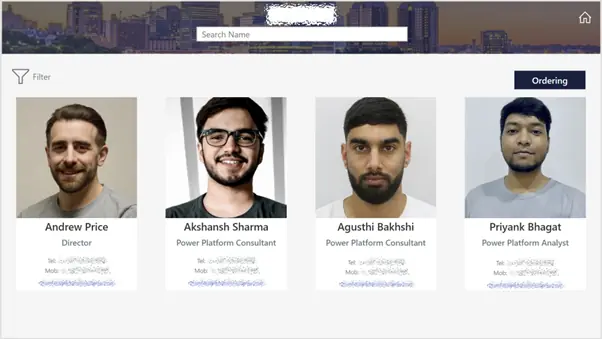Revenue Report Transformation with Power BI
This company approached us after becoming frustrated with their current reporting processes. They were spending large amounts of time manually collating data to produce reports in Excel and Powerpoint. Their organisation involved complex data layers with integrated suppliers.
We worked closely with the Sales Director and Senior Leadership team to develop bespoke templates for their reports. Our specialists also worked with IT providers and suppliers to ensure users across the organisation would be able to benefit from the new reporting system and layout.
Case Study100%
reduction in manual effort, enabling instant report generation and seamless sharing
24x
faster report generation, cutting processing time from 8 hours to 20 minutes.
0
data inconsistencies, ensuring accurate and reliable revenue reporting
100%
cloud based access, allowing real-time insights and improved collaboration
The Challenge
A large pest control company approached us to improve the quality and integrity of their Revenue Reports, which currently show a large variance when comparing the SQL database data vs. front-end application reports. The client wanted to improve the quality of their data so that it was suitable for reporting & improved the time taken to produce the report.
The current report time took an entire day for a full-time employee to convert an Excel document into a Powerpoint presentation suitable for presenting and sharing.
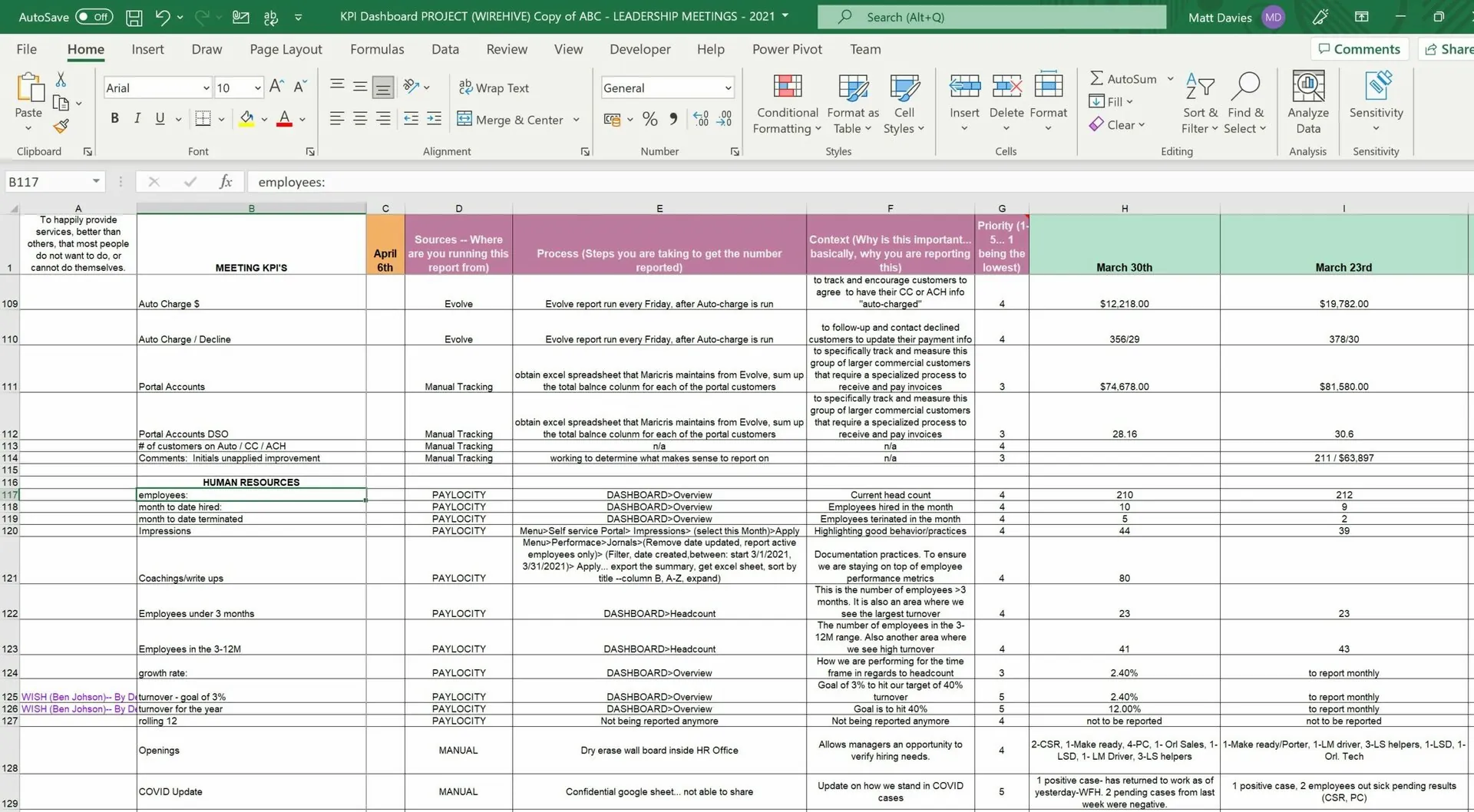
Our Solution
We held an in-depth workshop and discovery consultation and identified that there was a high level of complexity in their database structure. Consequently, we redesigned the data model and introduced some Data Quality improvements in the front end of their app. We also designed a new SQL view which would be used for reporting.
We identified that as the client already had Microsoft E5 licensing, Power BI would come at no additional cost to create, publish, and share reports via the cloud.
Synapx managed key stakeholders as part of the delivery of the project in an agile way. We delivered multiple releases per week to evidence development progress and release value as quickly as possible.
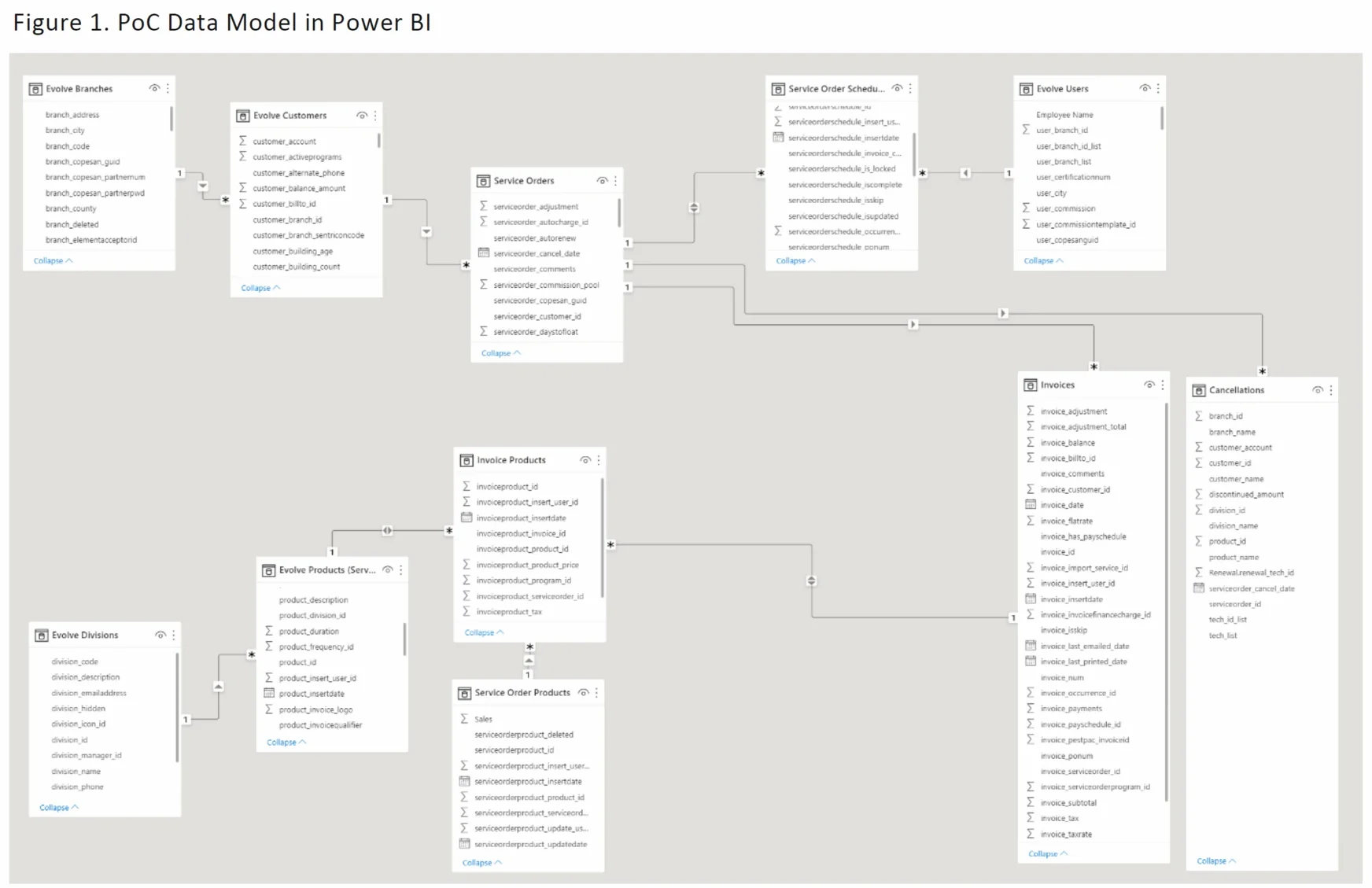
The Result
Synapx succeeded in creating a highly mature power bi report hosted on the client’s power bi environment. The report was fully automated on a refresh schedule. Our team also provided extensive training to all relevant users on how to use the dashboard and reporting system, and maximise its potential.
- We improved the overall aesthetics of Revenue reporting considerably
- Reduced manual effort to 0 days to produce and share reports enabling quick and effective communication across the organisation
- Removed unnecessary reporting steps improving the overall business efficiency
- Increased performance of reporting speed and ability for users to interact with the report
Other Case Studies
At Synapx, we’re proud to show how our solutions have transformed the way our clients work and operate. Below you can see our latest client project.
Book A Free Discovery Session
Schedule a FREE call with our power platform specialists.
Book a Discovery Session