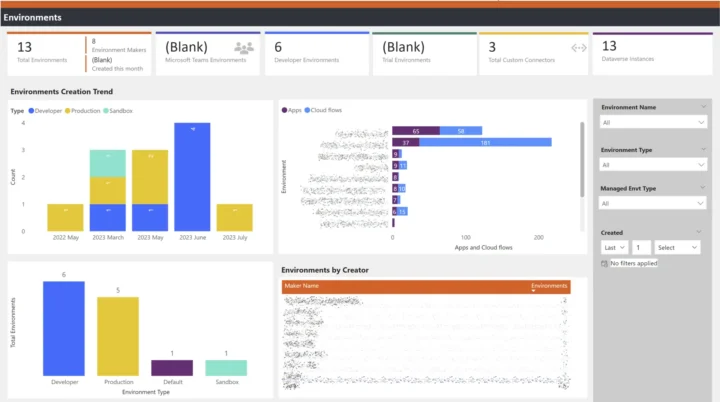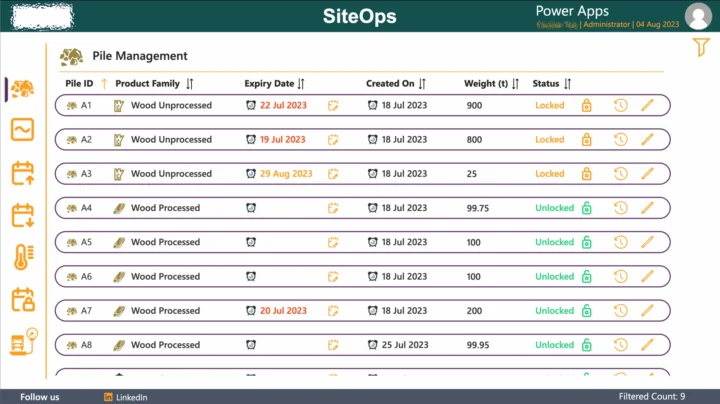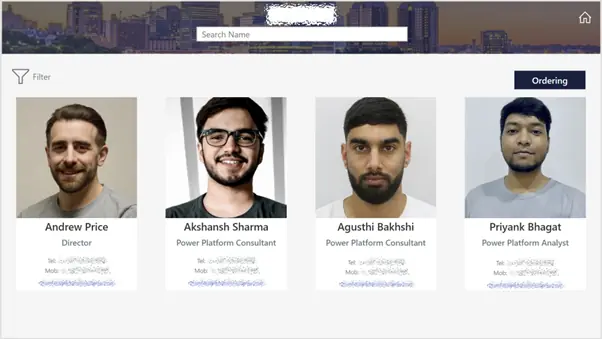Power Automate - Excel Process Automation
This company approached us as they were having to manually format and update Excel workbooks daily, taking a considerable amount of time out of their day, doing the same task day upon day. We at Synapx engaged with the stakeholders, considering their current actions for the Excel workbooks, and future ones that could arise and looked to automate this, taking seconds, rather than hours, liberating them from this task.
Case Study83%
reduction in processing time, enabling faster data formatting and improved efficiency
100%
accuracy in data formatting, ensuring consistency and eliminating errors
0
manual intervention required, streamlining workflows and enhancing productivity
78%
real-time stakeholder notifications, ensuring immediate updates on processed files
The Challenge
A Financial Services client received two Excel workbooks in their inbox daily. They needed to manually format these workbooks to prepare them for uploading to a database via a webpage. While they used some basic Excel formulas to assist with the data transformation, these formulas frequently broke whenever the Excel file formats changed. This manual process took the client around one hour each day.

Our Solution
Synapx addressed this issue by setting up an O365 Shared Mailbox and instructing the client to route the relevant emails to this mailbox. We then implemented a Power Automate flow that triggers automatically whenever a new email is received. When the flow detects either of the Excel files in the email, it uploads the files to a SharePoint Library, runs an Office Script to generate a new sheet in the workbook with the data formatted as required, and then writes the data directly to the database. After the process is complete, the flow sends an email from the Shared Mailbox to notify client stakeholders, including a link to the updated Excel workbook in the SharePoint Library.

The Result
This solution streamlined the client’s workflow, eliminating the need for manual data formatting and significantly reducing the time spent on this task each day. The automated process is reliable and resilient to changes in the Excel file formats, ensuring consistent and accurate data uploads to the database.
Other Case Studies
At Synapx, we’re proud to show how our solutions have transformed the way our clients work and operate. Below you can see our latest client project.
Book A Free Discovery Session
Schedule a FREE call with our power platform specialists.
Book a Discovery Session