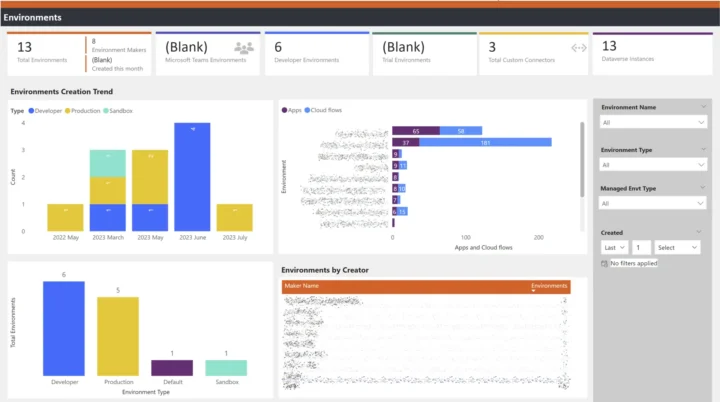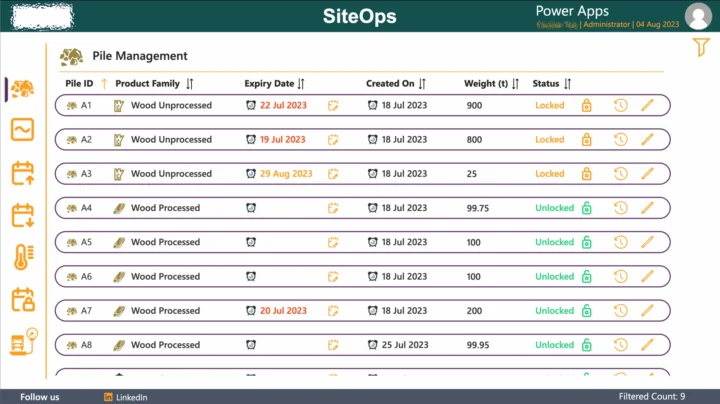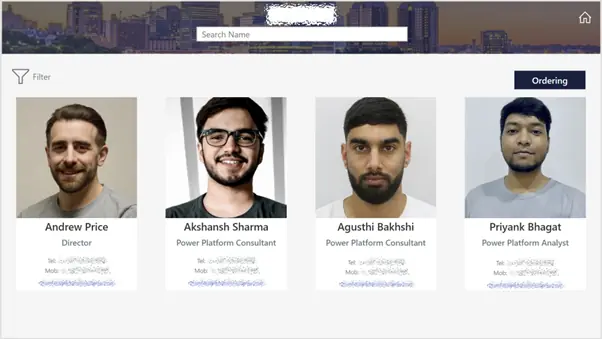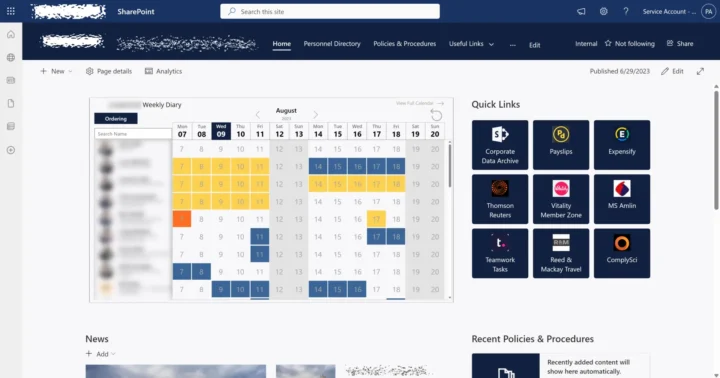Policies and Procedures - Power Apps with SharePoint Documents Library
The client wanted an application to effectively manage their companies policies and procedures from within a SharePoint documents library.
Case Study100%
reduction in manual effort, enabling instant report generation and seamless sharing
50%
faster report generation, optimising SQL views and automating Power BI processes
95%
improvement in data accuracy, ensuring reliable and consistent revenue reporting
70%
increase in user engagement, driving better adoption and interaction with reports
The Challenge
The client sought an application that would seamlessly support the addition, categorisation, modification, and filtering of documents. They required a user-friendly interface that aligned with the aesthetic of their company’s intranet, while also allowing users to preview documents and open them via SharePoint. Additionally, the application needed to incorporate permission controls to manage who could add new items.
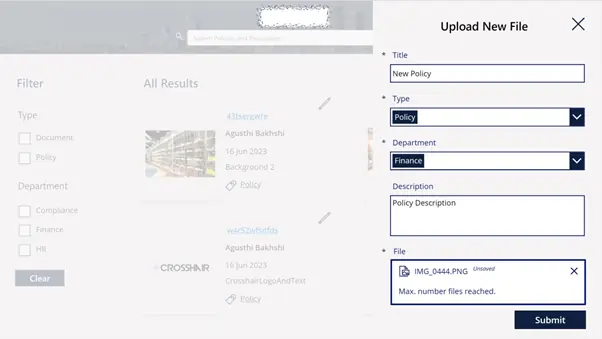
Our Solution
To meet these objectives, we collaborated with a UX designer to craft an intuitive front-end interface. After obtaining client approval on the designs, we developed the front-end using Power Apps. The application was integrated with a SharePoint document library through Power Automate, leveraging SharePoint’s RESTful API. This enabled users to create and update files within the app and preview the first page of each document as a thumbnail.
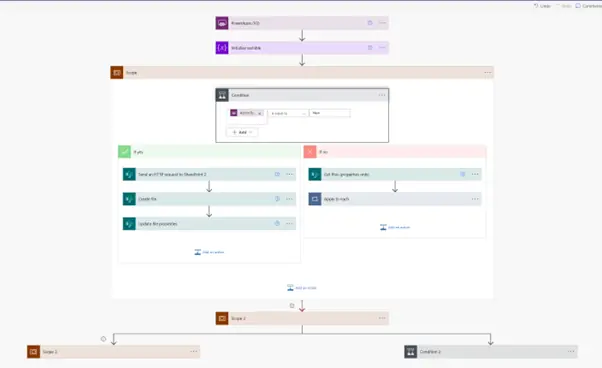
The Result
The resulting solution delivered a sleek, efficient interface for document management, fully integrated with SharePoint. Users gained the ability to interact with documents, adding, categorising, and updating them, while the permission settings ensured controlled access for new item additions. Document previews via thumbnails further enhanced the user experience, making file navigation straightforward and visually engaging.
Other Case Studies
At Synapx, we’re proud to show how our solutions have transformed the way our clients work and operate. Below you can see our latest client project.
Book A Free Discovery Session
Schedule a FREE call with our power platform specialists.
Book a Discovery Session